1.14 Stable is out now!!
This update log is a combination of previous beta logs since the lastest stable update.
- Add surface format compatibility check on start.
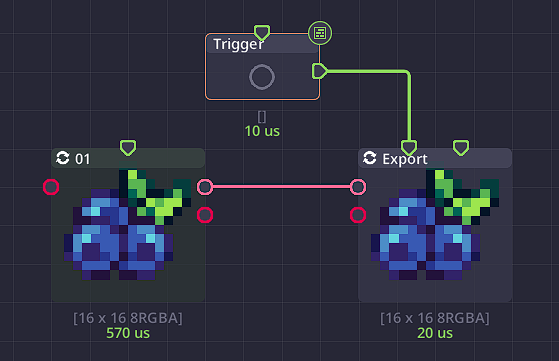
- New input for triggering node execution.
- New trigger data type.
- New trigger, boolean to trigger node.
- Unsupported surface format now grayed out instead of removed.
- Itch version now won’t open Steam on launch.
- Add scroll speed in preference.
Interface
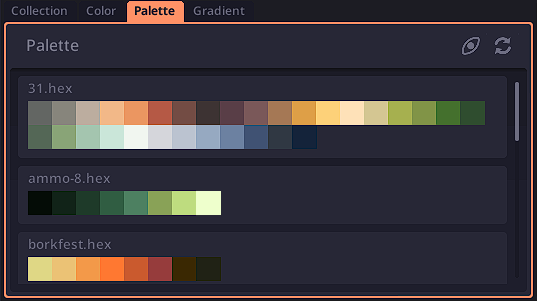
- Tabbed panel.
- New color, palette, and gradient panel.
- Autosave only happens on a modified project.
- Improved data drag-drop system.
- Drag color, a palette from panel to node/inspector to set value.
- Drag surface from asset tab in collection panel to inspector to set value.
- Drag color, and palette to graph to create corresponding nodes.
- Drag almost every value type to the graph panel to create a new node. Hold shift to connect to the previous node.
- Tools and widgets color is now affected by accent color setting.
- Reduce UI frame rate to 1 when minimized.
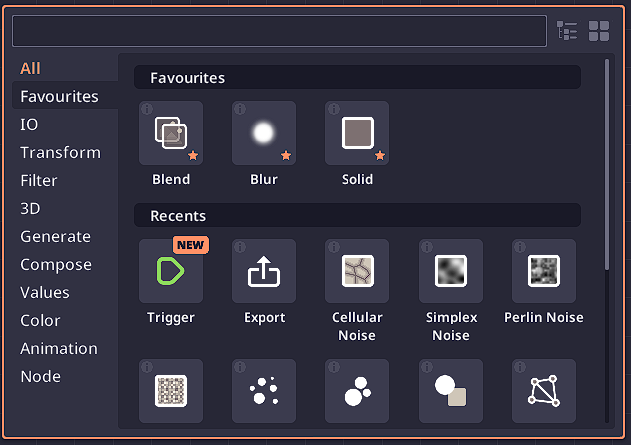
- [Add node] Add a recent section to the favorite page.
- [Add node] Add ability to favorite node and favorite tab.
- [Add node] Type an equal sign followed by an equation to create an equation node with the corresponding equation variables.
- [Animation panel] Now show the node’s full name (“[type] name”).
- [Animation panel] Timeline got extra guidelines.
- [Animation panel] Zooming timeline now focuses on mouse position.
- [Animation panel] Add button to toggle between full node name and node type.
- [Global variable] New panel for managing global variables.
- [Graph panel] Add more zoom levels.
- [Graph panel] Rearrange right-click menu, add “open group in new tab” and “send to new inspector”.
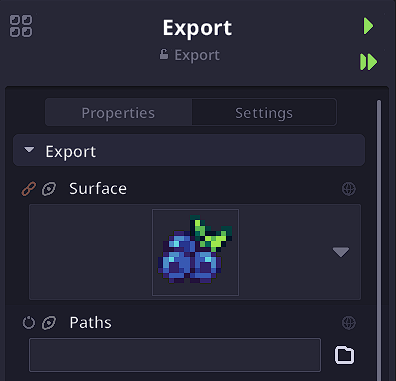
- [Inspector] Add a setting tab for access and modify node-specific settings.
- [Inspector] Add button to pop out a global variable to its own panel.
- [Scroll menu] Add the ability to search menu content.
- [Workspace] Add a button for saving the current workspace.
- [Workspace] Add right-click menu for the set, replace, and delete workspaces.
Nodes
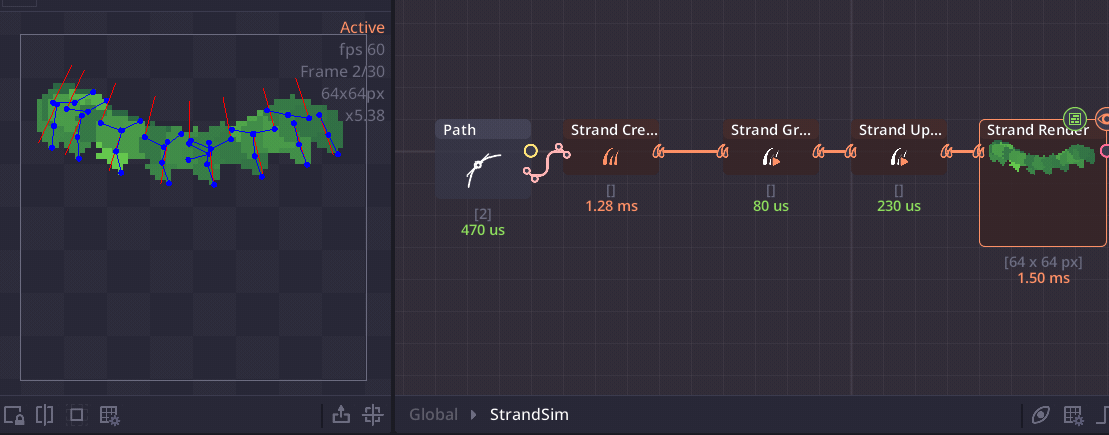
- Introducing StrandSim, a hair/fur simulation system.
- New StrandSim effect group
- Strand create, create hair from the point, path, mesh
- Strand renderer
- Strand force, gravity, modifiers, collision.
- Strand can also be cast directly to path, allowing for spawning hair on hair, line drawing, etc.
- New mesh data type.
- Mesh from path node
- Mesh transform node
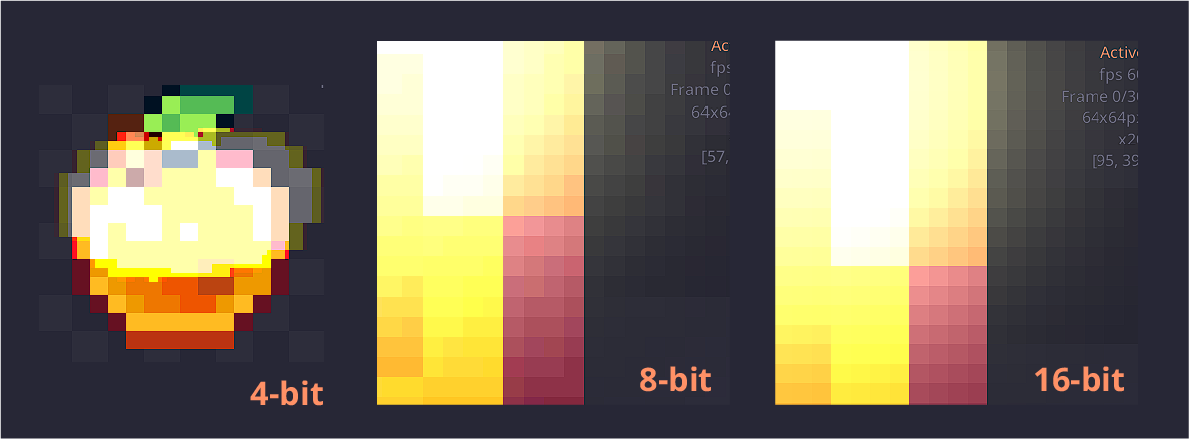
- Color depth setting is now available in some nodes.
- 7 color depths (4/8/16/32 RGBA, 8/16/32 Greyscale)
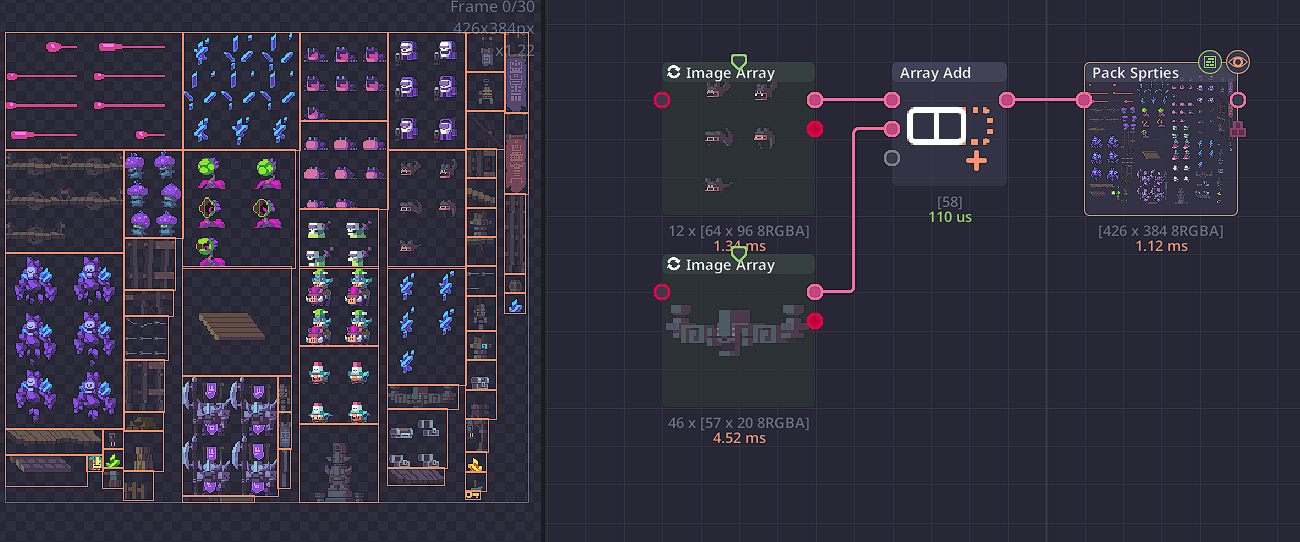
- New pack sprites nodes. Pack an array of different-sized images using different algorithms.
- New mixed color node.
- New array filter group.
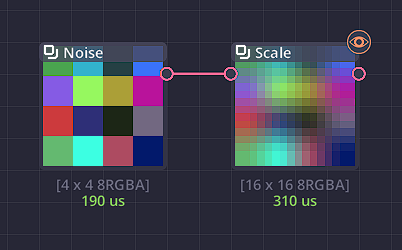
- Add texture interpolation mode (bilinear, bicubic, radSin) for several nodes.
- Transform
- Scale
- Composite
- Dilate
- Displace
- Texture remap
- Twirl
- 9-Slice
- Polar coordinate
- Skew
- Warp
- Warp area
- Warp mesh
- Oversample property moved to setting page.
- Vector values can now be separated to animate each value independently.
- Add regular expression nodes
- Match
- Search
- Replace
- New base conversion node.
- New path anchor node.
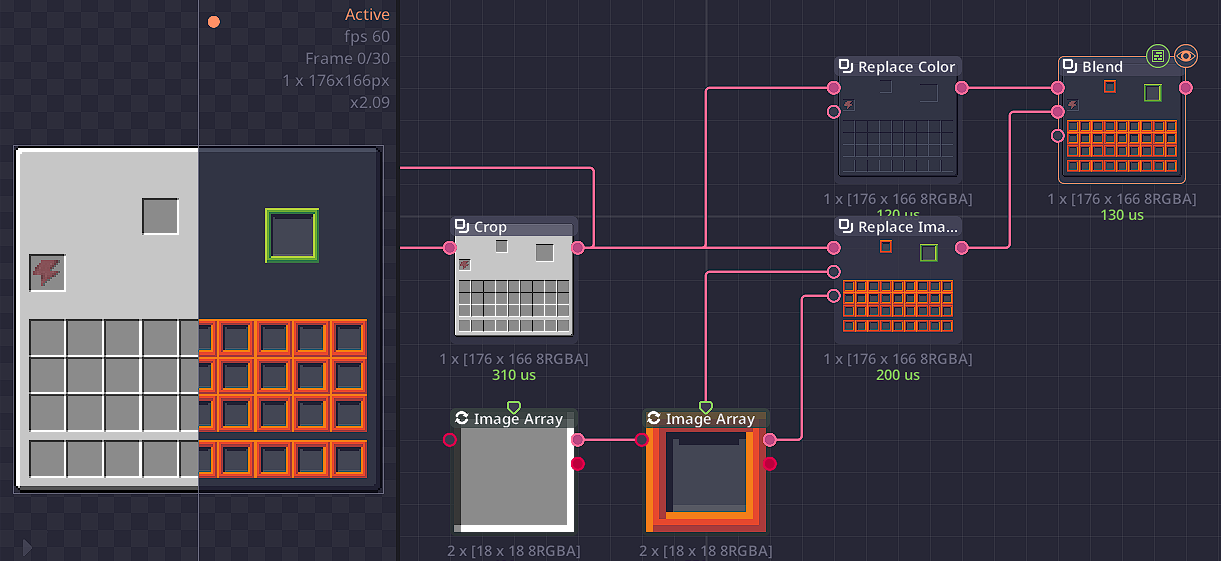
-
New image replace node.
-
Node preview status is now saved.
-
[Array add] Add option to spread array.
-
[Array get, set, insert] Add ability to set negative index to get/set member from the last value.
-
[Array processor] Array processing type moved to node setting.
-
[Array, Array add, insert, delete] Add array spreading option.
-
[Ase File In] Clicking on the current tag now clears the current tag.
-
[Ase File In] Current tag value is now exposed in the inspector.
-
[Bevel] Add shift control gizmo in the preview panel.
-
[Bevel] Shifting property now uses a pixel unit.
-
[Collection] Add a separate warning when loading a collection made in the newer version.
-
[Color data] Add an option to disable normalization.
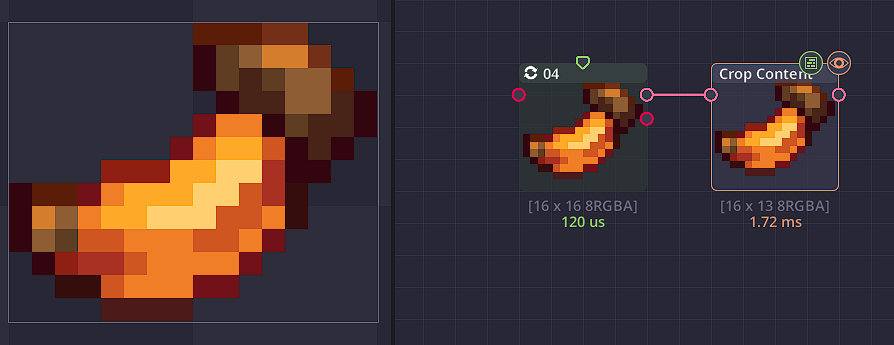
- [Crop content] Add post-crop padding property.
- [De-corner] Improve corner detection algorithm.
- [Export] Improve image sequence export speed.
- [Flood fill] Add max iteration attribute.
- [Group input] Add path, particle, rigid body, fluid domain, struct, strand, and mesh data type.
- [Group] Separator editor moved to node setting.
- [Image animation] Frame duration now accepts float.
- [Image splice] Add more controls for output filtering.
- [Image, file importers] Rename “Execute Node” action to “Refresh”.
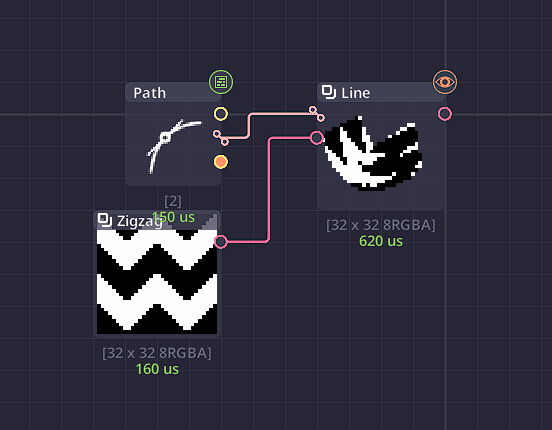
- [Line] Add texture property.
- [Lua] Executing a node now executes all nodes in the execution chain.
- [Mesh warp] Add link strength property.
- [Mesh warp] Remove inflate and pinch mode.
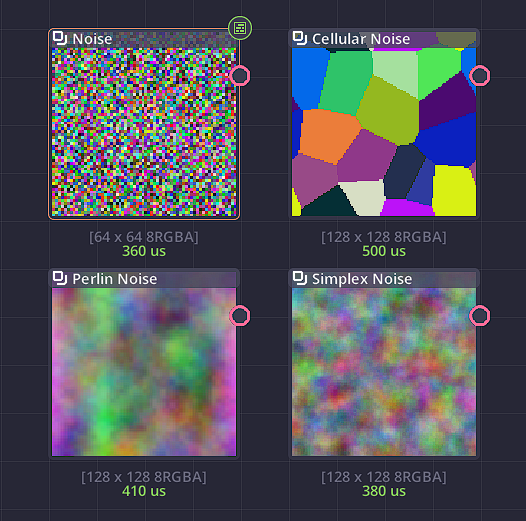
- [Noise, Perlin, Simplex] Add colored noise mode.
- [Pack sprite] Add spacing option.
- [Padding] Add “pad to size” mode with alignment settings.
- [Particle, VFX renderer] Add aliasing options.
- [Particle] Add gravity direction.
- [Particle] Add turning property.
- [Particle] Max particle moved to node setting.
- [Path blend, transform, wave, builder, L-system] Add boundary data.
- [Path] Add anchor array output.
- [Path] Add fix length mode.
- [Path] Add transform tool.
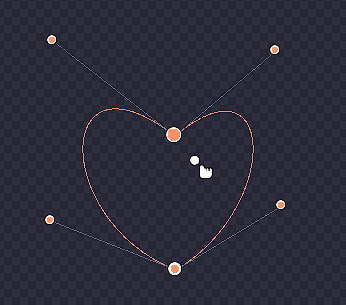
- [Path] Hold shift on anchor control to move each control individually.
- [Polygon shape] Add mesh and path output.
- [Radial blur] Add sample interpolation modes.
- [Render Sprite Sheet] Add sprite atlas output.
- [Replace image] Add randomized array mode.
- [Replace image] Separate threshold to color and pixel.
- [Scatter] Add additional blend mode.
- [Scatter] Uniform scattering now stretches down to fit the height of the area.
- [Separate shape] Add option for auto execute.
- [Separate shape] Now use color data when separating shapes as well.
- [Shape separator] Maximum shape moved to node setting.
- [Splice Sprite Sheet] Add sprite atlas output.
Bug
- [Add node] Fix crashes when opening adds node dialog with unsupported nodes in recent, favorite files.
- [Animation] fix freeze when adding path anchor keyframe directly from animation or inspector panel.
- [Area node] Fix crash when creating node.
- [Ase File In] Fix layer generation not working after deleting layer nodes.
- [ASE read] Fix palette always shows the same color.
- [Color data] Fix the luminance equation.
- [Condition] Add string compare mode.
- [Filter Array] Fix result has the first member appear twice.
- [Image animation] Fix array access error.
- [Image array editor] Fix crash when open editor with invalid path.
- [Image array] Fix modifying path array not update the output.
- [L-system] Fix error when used in path array.
- [Line] Fix color over length not working on fixed distance mode.
- [Line] Fix mod by zero error when using fix length mode on an empty path.
- [Loop Array] Fix node freezing.
- [Loop] Fix freezing on update.
- [Lua surface, compute] Fix argument does not show up.
- [Lua] Fix nodes in the execution chain not rendering every frame.
- [Mesh Warp] Fix anchor, always creating new keyframe.
- [Mesh warp] Fix bug related to vertex pinning.
- [Mesh warp] Fix control point affects vertices multiple times.
- [Mesh warp] Fix nodes not loaded properly.
- [Nine slice] Fix output surface turns to black.
- [Panel] Fix some panels that become unresizable.
- [Path plot] Fix “getBoundary” function not found.
- [Preview panel] Fix control widget not interactable.
- [Preview panel] Fix the error when right-clicking on 16, 32-bit images.
- [Preview panel] Fix tool swapping while typing in the textbox.
- [Render sprite sheet] Fix animation mode not working if the image is not animating.
- [Replace Image] Should work better with transparency.
- [Rigidbody object] Selecting the node now shows a wireframe of all meshes in an array.
- [Rigidbody render] Fix the object not drawn in the same position as its physical object.
- [Rigidbody] Fix object spawner not reset when restart animation.
- [Rigidbody] Fix unstable simulation.
- [RigidSim, FluidSim, StrandSim] Fix nodes not updating.
- [Strand break] Fix value not found.
- [Texture remap] Fix the inverted y-axis.
- [VFX, particle] Fix nodes not updating.
- [Warp] Rework warping algorithm.
- Fix adding blend node shortcut build nodes far away from the selecting nodes.
- Fix always updated nodes (particle, rigidbody) block rendering path.
- Fix button not clickable on dialog panel.
- Fix crash when opening add node dialog inside a group after opening add node dialog inside a feedback group.
- Fix crash when resizing windows with modified content.
- Fix crashes when the program can’t find the theme directory.
- Fix dragging folder not working.
- Fix Explorer always opens the document folder.
- Fix export ignores alpha.
- Fix group not updating.
- Fix node connection after group not updating.
- Fix nodes with aliasing option not blending color.
- Fix nodes after group not updating.
- Fix output visibility value not saved.
- Fix scroll box search not setting the right value.
- Fix struct store surface as number.
- Fix subgraph update not updating properly.
- Fix the tunnel not working.
- Fix window dragging area decreased in maximize mode.
Files
Get Pixel Composer
Pixel Composer
Node based VFX compositor for pixel art.
| Status | In development |
| Category | Tool |
| Author | MakhamDev |
| Tags | 2D, Pixel Art, Procedural Generation |
| Languages | English |
More posts
- 1.20.2 beta2 days ago
- 1.20.1 beta12 days ago
- 1.20.0.6 patch33 days ago
- 1.20.0.5 patch38 days ago
- 1.20.1-2 patches46 days ago
- 1.20.0 stable52 days ago
- 1.19.10.1-3 patches79 days ago
- 1.19.10 beta82 days ago
- 1.19.9 beta98 days ago
- 1.19.8 betaAug 22, 2025

Leave a comment
Log in with itch.io to leave a comment.